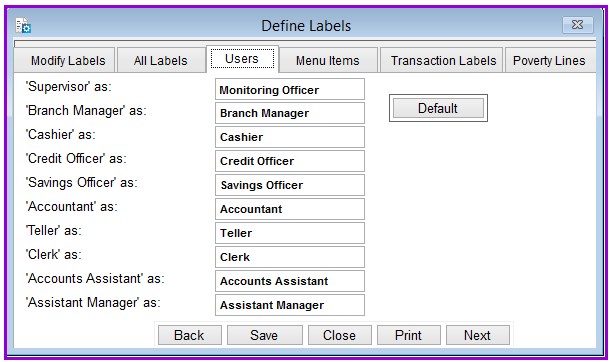
When new User is added at System->Configuration->Users->Add a User,he/she is assigned a user's function by default. Loan Performer allows you to change the way the user's functions labels are named.
How to change the User labels
To change user labels you go to System->Configuration->Define Labels->Users. A screen will appear looking as follows:
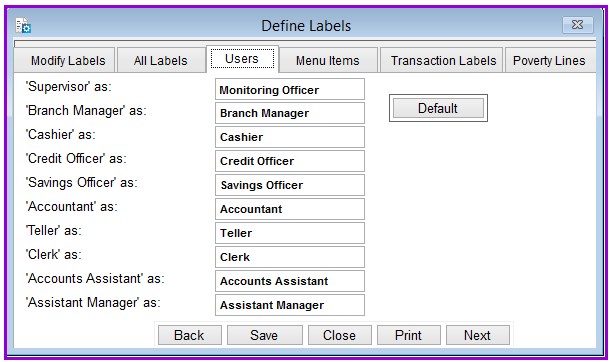
Click on the Save button to effect the changes and on the Close to exit.
The Nº 1 Software for Microfinance